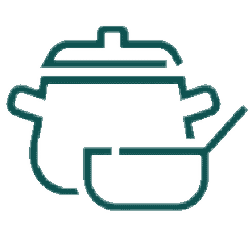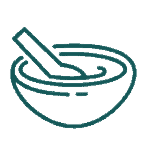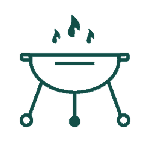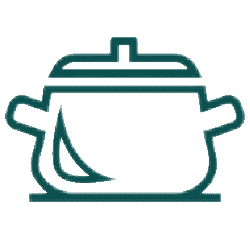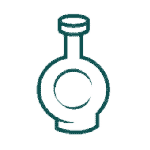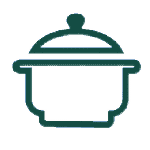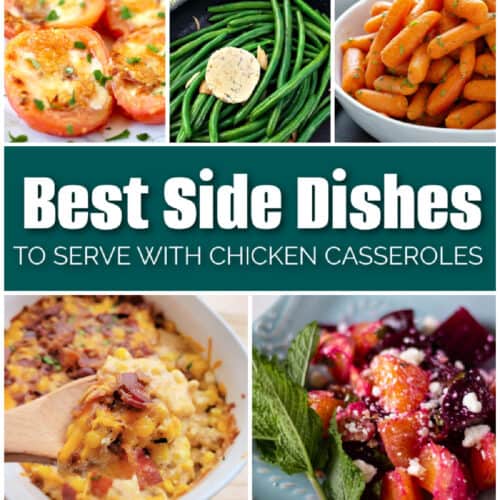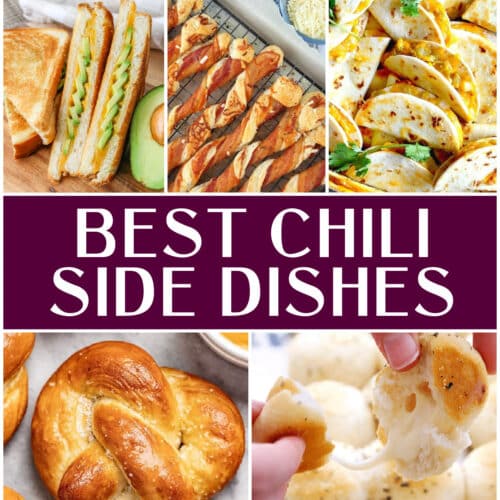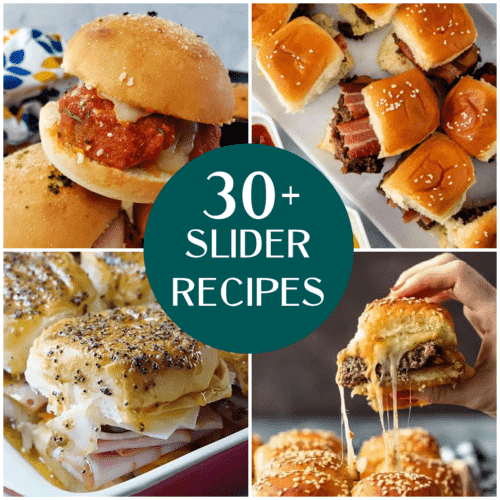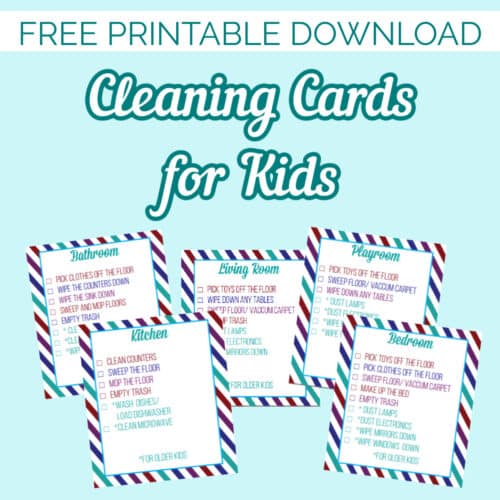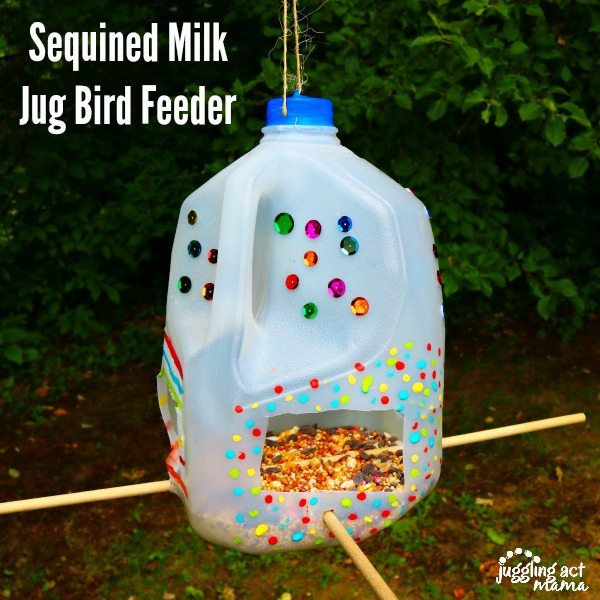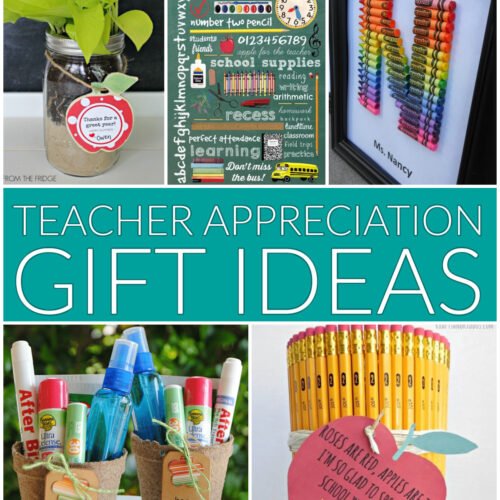NEWEST POSTS
Cinco de Mayo
Spring Favorites
See more Lemon →
30-Minute Meals
Browse recipes by cooking style
Browse recipes by ingredient
Grilling Season
- Mediterranean Grilled Vegetables
- Grilled Ribeye Steak Recipe
- Pineapple Bourbon BBQ Grilled Boneless Pork Chops
- Rainbow Grilled Vegetable Kabobs
- Grilled Top Sirloin Steak
- Best Grilled Pork Tenderloin
See more Grilling →
Popular Recipes
Favorite Recipe Collections
ORGANIZATION
- Menu Planner and Grocery List Printable Set
- Pantry Staples List Printable
- Printable Cleaning Checklist for Kids
- Declutter Challenge - Free Printable
See more Organization Printables →
BOREDOM BUSTERS
See more Boredom Busters →
TRAVEL
- Touring Ellis Island and Statue of Liberty
- Pemaquid Point Lighthouse
- Kancamagus Scenic Byway
- Sabbaday Falls Easy Family Hike
See more Travel →
DIY
- DIY Cedar Planter Box Tutorial
- Simple DIY Pallet Pool Storage
- DIY Gift Ideas for Teacher Appreciation - Updated for 2024
- DIY Wood Tiered Tray (Dollar Tree Craft)
See more DIY →